Welcome to the Younger Dryas Glacial Map! Here, you can explore the glaciation of the UK during the Younger Dryas glaciation. In the UK, this period is also called the “Loch Lomond Stadial”.
At this time (12,900 to 11,700 years ago), there was a period of abrupt cooling. Glaciers began to grow again in much of upland Britain. There was a large ice field, running the length of the Western Highlands in Scotland. This icefield was surrounded by numerous smaller icefields, ice caps, valley glaciers and cirque or niche glaciers. Glaciers also grew in Snowdonia, the Brecon Beacons, the Lake District, and on the Hebridean Islands.
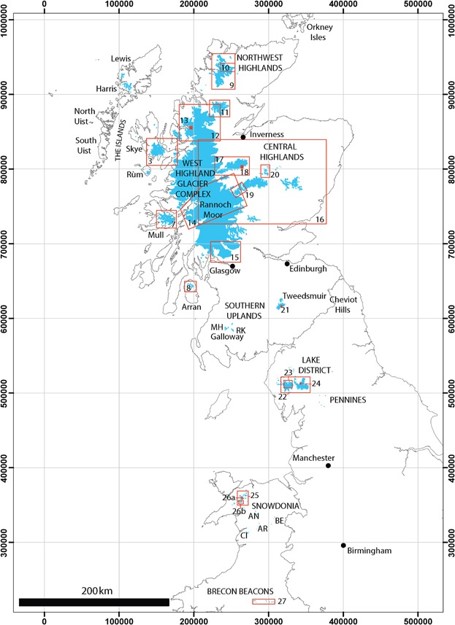
Younger Dryas Glacial Map
This glacial readvance left behind a very distinctive geomorphological imprint on the UK. You can explore these data using our Younger Dryas Glacial Map! This is an ArcGIS Online Map that shows the geomorphological evidence for glaciation and the reconstructed glaciers and ice caps.
The Younger Dryas Glacial Map includes all the geomorphological information relating to the Younger Dryas glaciation of the UK. The data were compiled in a series of papers by Bickerdike et al. (2016, 2018a, 2018b). Here, we have hosted these shapefiles on ArcGIS Online and made them publically available. Click the image below to launch the Younger Dryas Glacial Map.

How to use the map
Launch the Younger Dryas Glacial Map by clicking here.
Read the information on the Spash Screen and then say OK. You will see a map of the UK (as the figure above).
Zoom in and out
You can zoom in on a selected area by pressing Shift and drawing a box with your mouse (SHIFT and DRAG). Click the Home icon on the left hand tool bar to return to the default extent. You can also zoom by scrolling with your mouse, or by using the + and – buttons.
Tools and toolbars
There are a number of icons in the left hand corner. You can hover over them in the webmap for an explanation.

On the vertical bar, the + and – buttons allow you to zoom in and out, and the House returns you to the full map extent. The circle shows you where you are. The square box makes the map full-screen; press escape to return. The left and right arrows take you to the past or next extent.
The five horizontal buttons are, in turn, Measure, Basemap, Legend, Layer, and Information (same as the Splash screen). You can turn layers on and off using Layer List, and fiddle with their transparency and other settings.
You can view the Metadata by clicking on the three little dots to the right of each layer in the Layer List.
Change the Basemap
If you wish, you can change the Basemap to a digital terrain model, satellite imagery, or some other kind of basemap. Change it to “Light Grey Canvas” to speed up drawing time.
Try zooming in, and then changing the Basemap to “Satellite Imagery” to see high-resolution satellite imagery of your field of view.
Choose “Terrain with Labels” to see a digital terrain model.
Popup information
Try zooming in over some features on an area of the map (press shift and draw a square with the mouse). Clicking a feature will select it, and bring up a popup. The Popup has the attribute information (including the reference of the original authors who first mapped the feature), and a description and photograph of a typical example.

Attribute tables
Zoom to a new area and once the map has loaded, click the little black tab at the base of the screen. This will bring up the Attribute Table for all the layers. By default, they are filtered to the map extent. You can therefore view the attribute data held for each layer in the current map view.
Try zooming over a small area and viewing the attribute data for each type of landform.

Select Tool
The Select Tool is in the top right corner. You can use this tool to select different landforms, and then view them in the attribute table. You may wish to turn Basemap to “Light Grey Canvas” if drawing time is slow.
Tick the check box in the Select Tool drop-down menu for the layer that you want to select. Then draw a box with your mouse to select some features.
You can view the selected features in the Attribute Table, by clicking on the three little dots on the right of the Select drop-down menu.

Geomorphological Data in the Younger Dryas Map
The glacier outlines were reconstructed in Bickerdike et al (2018a) using a number of key landforms: moraines, meltwater channels, drift limits, and trimlines. From these data, Bickerdike et al. (2018a) reconstructed the ice limits and the extent of ice-dammed lakes. The geomorphological evidence has been organised into a series of shapefiles, each containing a different landform type.
The database contains over 95,000 individual features, which are organised into thematic layers and each attributed to its original citation. The evidence includes moraines, drift and boulder limits, drift benches, periglacial trimlines, meltwater channels, eskers, striations and roches moutonneés, protalus ramparts and ice-dammed lakes.

You can view the entire geomorphological database in this PDF map (Bickerdike et al., 2016).
Moraines
There are three moraine shapefiles in the Younger Dryas Glacial Map. Moraine ridges are the most abundant; these are the moraine ridges that were deposited at the terminus of glaciers during the Younger Dryas glaciation of Britain.
Some researchers represent the shape and distribution of individual moraine mounds as polygons, whilst others record only ridge crests as line features or just general areas of ‘hummocky moraine’. These different styles of mapping cannot be reconciled within a single layer in ArcMap, and so are split into separate layers accordingly (‘Moraines (detail)’, ‘Moraine_Ridges’ and ‘Moraine_Hummocky_Area’).
Generally, in areas where mapping of individual features overlapped areas of general ‘hummocky moraine’, only the detailed features were digitised to prevent the database becoming too cluttered.

Drift Limits
Drift limits denote the extent of glacier till or sediment that was directly deposited by the glacier. Drift limits can be used alongside moraines to demarcate the maximum extent of the ice limits.

Trimlines
Trimlines form at the ice surface in valleys; the area below the trimline was covered in glacier ice and wasa subjected to glacial erosion. The area above the trimline was exposed above the ice surface, and subjected to frost-shattering and periglacial processes. This leads to a distinct difference in appearance in bedrock above and below the trimline. This can help to reconstruct the ice surface.

Meltwater channels
Meltwater channels were formed by the passage of water and can form under the glacier (subglacial), in front of the glacier (proglacial) or on the valley side, between the glacier and any valley sides (ice-marginal).
Ice-marginal meltwater channels can extend up onto plateaus, where they form extensive networks. Ice-marginal meltwater channels often form where the ice is thin and cold-based, and frozen to the substrate. Subglacial drainage was inhibited, for at least some of the melt season.
Meltwater channels can therefore help to determine the location of the ice margin, and also determine the nature and style of glaciation.



