What is Search Engine Optimisation?
This is an exciting time to be a scientist interested in science communication. More and more academics are taking the bull by the horns and are starting up blogs and websites. Many NERC-funded research projects now have their own website. But what’s the point in having a blog if no one reads it?

AntarcticGlaciers.org receives 63% of its visitors through organic search traffic. This means people find the website through Google, Bing, Yahoo or other search engines.
Search Engine Optimisation (SEO) is a means of making your blog or website more easily found by people using search engines. SEO aims to place your website higher up the search results. This is important, because to reach a wider audience, you must be on the first page of Google. Any websites on the second page are rarely read, and if you’re on the fourth or fifth page of Google, forget it! No one scrolls that far to find websites.
So how do you get to the first page of Google? The answer is simple. Just remember: Links are King, Content is Queen. I’ll now explain this in more detail.
How are websites ranked by Google?
Google is the most advanced and most popular search engine. It ranks webpages on hundreds of criteria, and they frequently change their top-secret ranking algorithm. Primarily, Google aims to rank websites according to relevance to the search term used. Webpages shown on the first page are therefore those that Google considers to be most relevant. As Google does this very well, it is by far the most widely used search engine. But how does Google decide this ‘relevance’ for websites?
Five things that can improve your position in search results are:
- Quality of incoming links
- Relevant Keyword density and usage
- Original content
- Author rank
- Sitemap submitted to Google
Let’s now look at each of these in turn.
1. Quality of incoming links
Google ranks websites with many high-quality incoming links highly, arguing that a website with plenty of excellent, original content will attract numerous incomng links. This forms the basis of PageRank, named after Larry Page. According to Google:
“PageRank works by counting the number and quality of links to a page to determine a rough estimate of how important the website is. The underlying assumption is that more important websites are likely to receive more links from other websites.”
PageRank is a number from 0-10 (logarithmic scale; reported values are approximate). Googlebots crawl websites, looking for incoming and outgoing links, and constantly update PageRank. Large, famous websites, such as the BBC (9/10), YouTube (9/10) or a University (7/10 for www.aber.ac.uk) will have many thousands of incoming links and will thus have a high PageRank. If a website with high PageRank links to your webpage, then some of this PageRank is passed to this webpage. If many high-ranking websites link to your webpage, you will gain high PageRank.
How to improve your PageRank
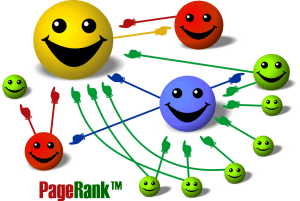
The key to getting good PageRank in your science blog or website is to have lots of good-quality incoming links. Ask your university and colleagues to link to it several times, ideally from your personal university webpage as well as the departmental homepage. Ask your professional organisation and other educational websites to link to you. If you are a high-quality non-profit science communication website, then people are often happy to link to you. Reciprocate as well; Google rewards those who link strongly to external websites.
You should also link extensively within and between your own webpages, passing PageRank from your homepage, which probably has the highest PageRank, to your other webpages.
You can check your PageRank here.
Note that although Google still uses PageRank as its main check of website quality, it is no longer regularly updating the public lists of PageRank. So your PageRank number (4/10 for this website) may not be truly accurate.
No Follow Links
Wikipedia and other open websites would break under the weight of people linking back to their own website if this helped websites’ SEO. For this reason, Wikipedia, the comments section of most blogs and websites (including this one – stop spamming me, it won’t help!!), and other publically editable websites generally have a ‘No Follow’ rule. This instructs Wikipedia not to pass PageRank on to the website. Wikipedia will also ban users if it thinks they are editing articles for personal gain.
2. Relevant keyword density and usage
If Links are King, Content is Queen.
When someone enters a search term into Google, Google trawls webpages looking for instances that have used this keyword. Websites with a high number of instances of this keyword are considered more relevant than others. Critically, websites with a high relevance and a high PageRank will be ranked first in the Google search results. It is critical that the Keyword should be used in the URL, title, main text, in subheadings and in figure names.
Put keywords in subheadings
Breaking up the text with subheadings is good practise anyway, as it enables skim reading, highlights important points, and makes long text more readable. If the keyword is in the title and subheadings (<H1>, <H2> and <H3> html tags), then Google will recognise this as a more relevant website.
Put keywords in the figure name and caption
Google also allows users to search by images, so ensure that your images have relevant URLs, names and captions (not just image P87987). In WordPress, this is easy to change when you upload images to the website.
Put keywords in the URL
A website with a URL that matches the search term is an Exact Match Domain. Having an exact match domain is very helpful for Google as it implies strong relevance. For example, this website is called ‘AntarcticGlaciers’ rather than ‘MyNameBlog’, as I’m looking to reach people who are interested in Antarctic Glaciers. The URL of the website is therefore relevant and accurate.
Choose a sensible keyword
It is also important that your Keyword is something that people will search for. You could have excellent optimisation for a keyword, but if it is a phrase or word that has a low search volume, it will be relevant to very few searches. Think about what idea you are trying to get across from your blog. What are people going to search for? Simpler phases are generally far better and generate higher search volumes. You could look at Google Trends to see what people are searching for, and analyse what keywords would bring most traffic to your website.
Example
Let’s look at an example. You might be writing a webpage about baking brownies. You think that people might search for ‘Brownie Recipe’. So, instead of calling your blog post www.myblog/perfectsnack, call it www.myblog/perfect-brownie-recipe, give the page a title (<H1> tags) “Perfect Brownie Recipe”. Use the words ‘brownie recipe’ in the text and subheadings (<H2> and <H3> tags). If you get a couple of links to the webpage from respected brownie websites, you’ll soon be on the front page of Google.
Keep it ‘White Hat’
For years, people have attempted to game the system by using ‘black hat’ SEO techniques. This includes having text that is so full of keywords it is unreadable, and having white text on a white background that can be read in the html but not by a website visitor. Google will not fall for this and will penalise websites that it considers to have used black hat techniques. Stick to writing original, well-written prose that contains useful, relevant keywords.
3. Original content
Google likes websites that are new and original. If you repost duplicate content from another website, Google will rank the original webpage above the duplicate webpage. However, well written original prose with keywords occurring in the text, figure captions and subheadings will be rewarded. Duplicate content will be penalised by Google.
Google also likes websites with regularly updated content. This is way many e-commerce websites have a blog – it adds keyword-rich original content on a regular basis. In addition, adding a new webpage every now and then reassures Google that yours is not one of the millions of inactive, abandoned blogs.
4. Author Rank
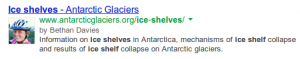
Author Rank is not currently considered to significantly affect Google rankings, but it might in the future. The idea is that if Google recognises you as an author on previously well received webpages (i.e., webpages that have a lot of incoming links), it will automatically place your new webpages higher in the rankings. Google authorship is related to your Google Plus profile, so it may be worth linking your website to your Google Plus Profile. This webpage explains how to do this in detail.
Another reason to link your webpage to your Google Plus profile is that it means that your smiling face comes up next to your webpage in the Google rankings. People are more likely to click through to a webpage written by a friendly person. So put your smiling mug on your Google Plus profile, link it to your webpage, and it may increase your hits.
5. Sitemap submitted to Google
If you register with Google Webmaster Tools, you will be able to submit a sitemap of your site. Submitting a sitemap notifies Google about your website, and any updates, and encourages Google to list it in the rankings.
Making your website more Web 2.0
If you’re blogging, you’re probably all over Web 2.0 Technologies. The Web 2.0 idea is all about dynamic, interactive webpages and rapidly shared and updated content. Web 2.0 allows interaction and collaboration through the comments section of blogs, Twitter, Facebook, YouTube, Maps, games and other social media. You can embed social media, including YouTube videos, Google Maps and Twitter feeds directly into your website. This increases engagement and interaction, and makes your website more enjoyable.
Adding Twitter and Facebook buttons encourages sharing. Ultimately, sharing through Twitter and other social media may increase traffic to your blog. You can also use Tweetdeck or Hootsuite to schedule tweets at regular intervals, promoting your new blog article.
Allowing comments on your blog encourages conversation and adds more unique content. However, they can be a pain as they are frequently targeted by spammers. Your call.
Search Engine Optimisation Plugins
If all this seems too difficult and too much to remember, do not despair. There are WordPress plugins that do all this for you. I recommend the Yoast SEO plugin. It will examine your webpage and has a simple traffic-light system to tell you if your webpage is well optimised. I find it very satisfying making the traffic light turn green! And you never know, combined with lots of juicy incoming links, green SEO traffic lights may help to increase the number of visitors to your site.
And yes, the traffic light for this article is green – I’ve optimised for ‘Search Engine Optimisation’. How many times have I used that phrase in the article? And in how many subheadings?
Yoast will also submit a sitemap to Google, which will quickly notify Google as to updates to your site. This will help Google index your webpage and show it in the rankings. It also encourages you to update the Meta Description of your webpage; this is less important these days as Google trawls the original content of the webpage, but it is used in Twitter cards and gives you another opportunity to use your keyword.
Do you have any comments or questions? How do you use search engine optimisation to improve the rankings of your website? Leave a comment in the box below!

I recently came across your blog post and must say that you have provided excellent material. These tips will help in the development of a strong brand; keep up posting the great work. The subject has been well-covered. It answered all of my questions. Best of luck!Best wishes!